Axxon PSIM 4.11 Is Released

AxxonSoft has released version 4.11 of the Axxon PSIM. The new version provides neural network–based analytics, video wall management interface, automatic object tracking with a PTZ camera, support for Intel Quick Sync Video hardware decoding, and servers for ONVIF and SIP protocols. The new release includes upd ated versions of Face PSIM, POS PSIM, Auto PSIM, and Web Reporting subsystem. Many other enhancements and improvements were introduced.
Video Analytics
Neural Tracker
The neural tracker uses DNN (deep neural network) to recognize specific types of objects, e.g., humans or vehicles. The neural tracker tracks objects in motion, which allows the application of any VMD-based detection tool: motion in an area, line crossing, appearance/disappearance of an object, etc. Detection based on the neural tracker can be applied to complex scenes with a large amount of non-relevant detail, whereas classic motion detection would be drowned out by false alarms.
Object Counter
A neural tracker can be linked to a counter that will periodically report the number of objects within a specified area in the FOV. One neural tracker can work with several individually set-up counters, with various detection zones, reporting intervals, etc.
Neural Filter
The neural filter works in parallel with the standard tracker, which allows the detection only of moving objects of a specified type or abandoned objects, while ignoring all other movement in the FOV. The results of their joint operation can be used by VMD-based detection tools in real time and recorded to a database that allows the quick location of objects of a specified type in recorded footage.
To deliver high-quality video analytics, AxxonSoft offers custom training of the neural networks used by the neural tracker and neural filter. For each particular project, these AI tools are trained with the help of videos shot on site.
Behavioral Analytics
The neural network analyzes video and generates data on the postures of people in the FOV. This data is processed by analytical algorithms which are capable of detecting specified postures; such as crouching, lying prone, shooting, with hands up, or the appearance of an individual in any posture. Behavioral analytics detects potentially dangerous scenarios by specific postures, for example:
- an individual crouched down next to an ATM could be a burglar;
- one in a shooting position and other(s) with hands up could be an armed robbery.
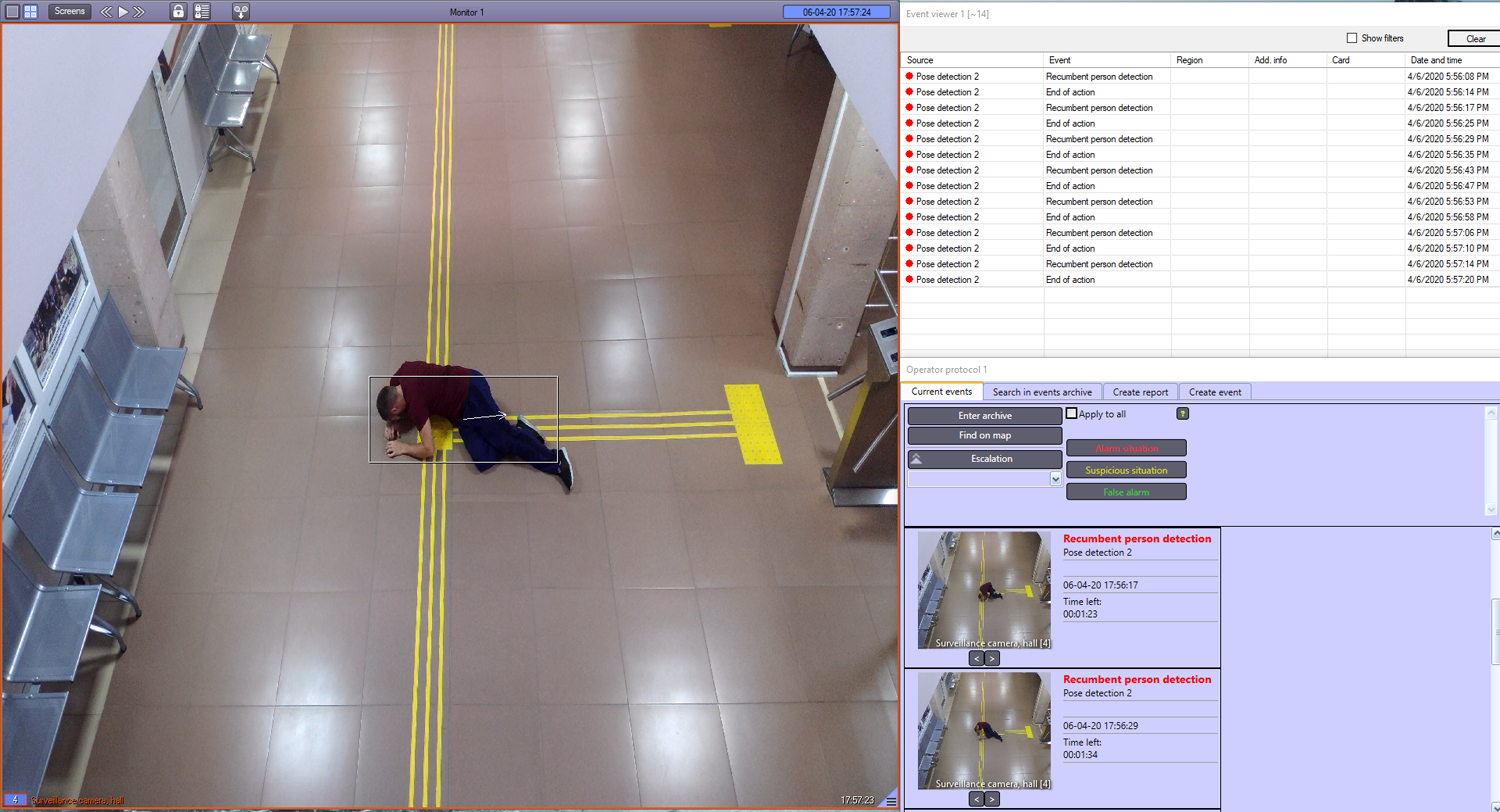
Enhanced and Optimized
- Added an option to save and recall templates for Forensic Search in Video Footage. A saved template can be re-used for further searches by using the same criteria.
- Upd ated neural algorithms for fire and smoke detection. Added Alarm Expired events for these detection tools, and an option to sel ect processing hardware: GPU or CPU.
- Optimized memory consumption by the Sweethearting neural detection tool that shows items not being swiped at the cash desk.
- Improved the stopped vehicle detection tool.
Video Surveillance
Added Tag&Track Pro feature that automatically tracks an object with a PTZ camera using coordinates obtained fr om the fixed camera's tracker. To start tracking a moving object, just click on its image. The PTZ camera will track it until the object leaves the fixed camera's FOV.
Implemented support for the hardware decoding of H.264 streams using the Intel Quick Sync Video technology. The decoding is performed by an Intel GPU, which significantly reduces the Server's CPU load when applying video analytics, and the Client's CPU load when displaying video feeds.
Added an option to hide selected portions of an archive. The availability of the options of hiding records and viewing hidden archives depends on the assigned user rights. You can now also mask faces on exported videos. To make it possible, the neural network automatically locates faces in recorded footage. These functions are required to comply with privacy and data protection requirements, such as the GDPR.

Added an option to export videos from external storage, such as IP camera archives or NVRs. Added a comprehensive set of system events to audit operator's actions.
Communication Protocols
ONVIF Server
The ONVIF server is used for media streaming to external systems. It allows ONVIF clients to connect to an operating Axxon PSIM system, as they would to an ONVIF compatible device. Supported video streaming with synchronized audio in H.264/H.265/MPEG-4/MJPEG formats, multistreaming, access to Video Footage, multicasting, authentication, and transmission of I/O events from devices and metadata.
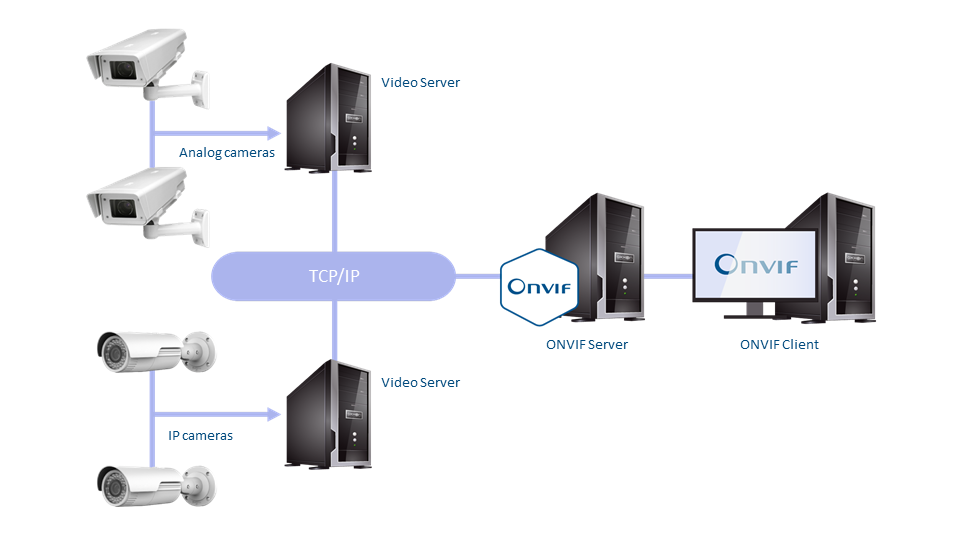
SIP Server
The SIP server allows the Axxon PSIM to connect to intercom devices such as IP door stations and push plates, and to create and route calls. The Server supports audio and video calls, which can be recorded for further monitoring.
Security system operators can now communicate via a new SIP Panel client interface. Each device and SIP Panel is assigned a calling ID number, and address books containing available call numbers are set up on SIP Panels.
Other Protocols
Added support for the AMQP open messaging protocol, which allows the Axxon PSIM to receive and send RabbitMQ messages. Implemented the HTTP Server module which is capable of sending events to an external system via HTTP polling.
The User Interface
Screen Manager
Screen Manager is a new UI for video wall management. It enables convenient monitor layout management on selected PCs. Screen Manager can be used to:
- create, edit, or delete layouts, and assign them to selected PCs;
- remotely switch layouts on PCs.
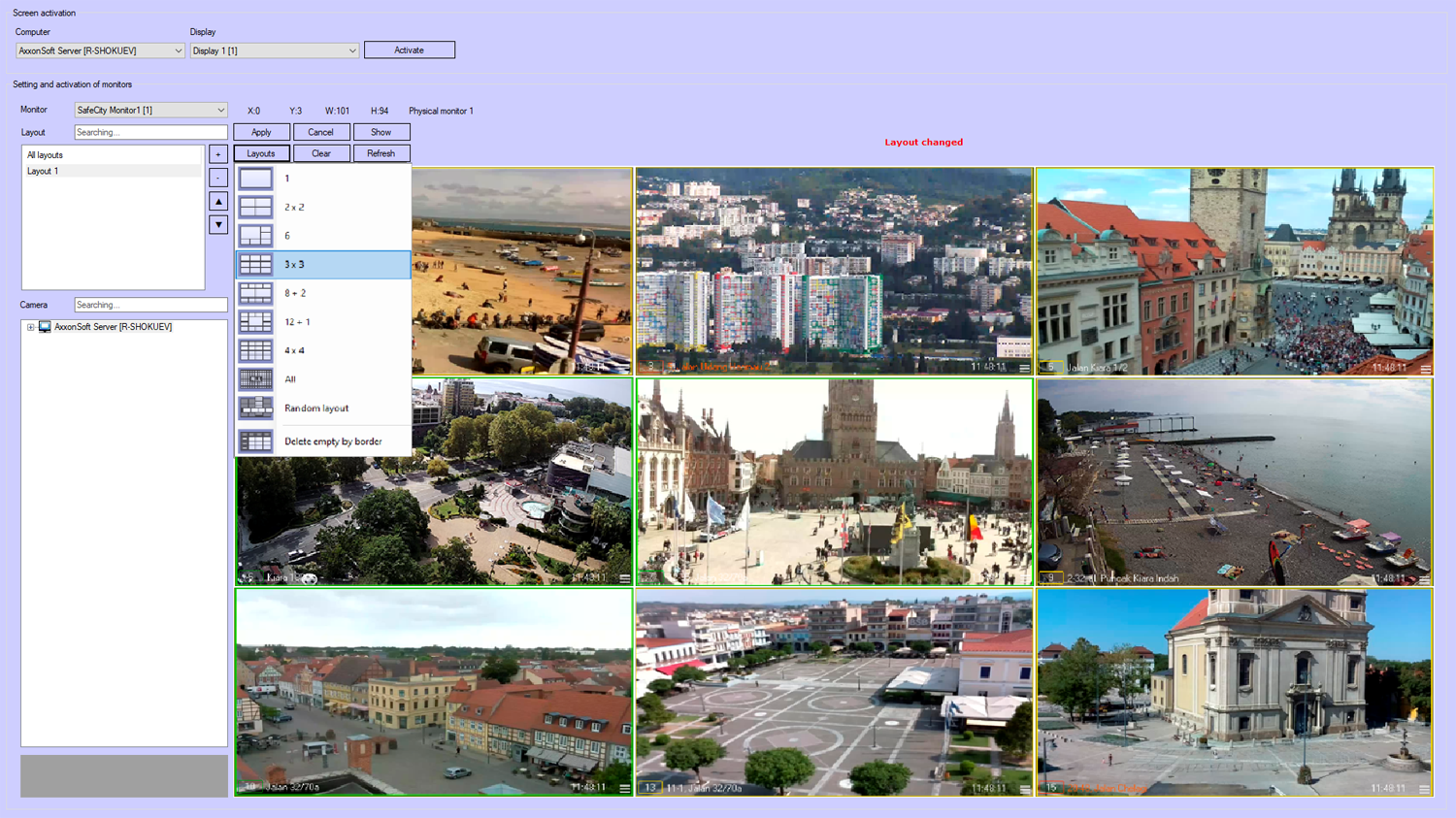
Operator Protocol
Operator Protocol is now completely revamped. Events list is now displayed as tiles, sortable by time and priority. Events processed by other operators are marked with a grey background, and their cells include the name of the Operator Protocol in which the processing has been completed. You can now escalate an event to a specified operator.
The parameters displayed along with the event are now selectable. For objects linked to a camera, you can now display a still image or recorded video of an event and zoom in on the alarm snapshot in a separate window. If an object is linked to multiple cameras, you can scroll between their images. You can set video display in the Camera Window or ActiveX component.
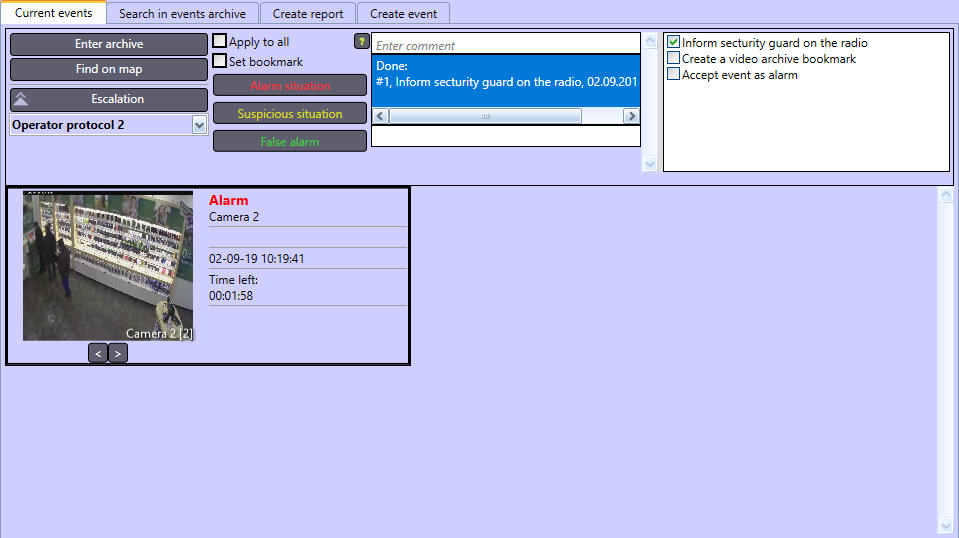
All buttons and comments are now located on a single upper panel. An operator can now sel ect several events, and work with them simultaneously. Added a Se t Bookmark checkbox for automatic creation of a bookmark in Video Footage when an event is processed by the operator. Operator's text comments are used for bookmark names.
Added the incident management function. If an operator selects an event, a list of required processing actions is displayed. The operator selects the required checkboxes, and information about their actions is added to text comments along with date/time stamps. In addition, the operator can now view processing instructions for events from any source object.
Other New Interfaces and Enhancements
The object context menu on the Map now includes an option to se t the number of recent events to be displayed (up to 99). Introduced an option to request single frames or camera archives (also for cameras under a parent object) via the ActiveX component.
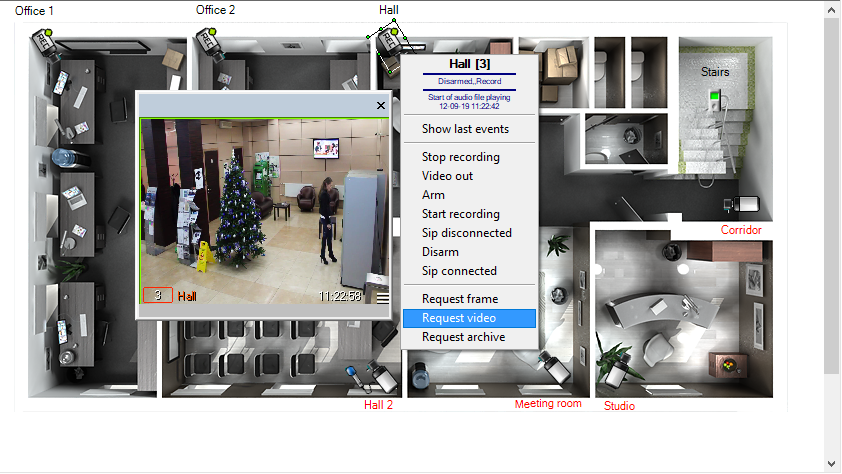
The Main Control panel now includes the following information about the system: product name and version, installed subsystems' names and versions, available system objects list and the number of used objects, and license expiration date.
Added a new Graphs interface containing analog sensor data representations, and an interface allowing display of statistical data about objects' statuses as a table or a chart.
User Rights
- Added support for Active Directory service which enables synchronization between users and groups of the Axxon PSIM and their relevant Active Directory objects.
- When creating a new user rights group, you can now import settings from an existing group. If multiple groups are selected, their combination is created.
- Added a setting to automatically shut down the session if the operator becomes idle.
- Added an option to lim it the list of available actions on objects in Video Surveillance Monitor and Map UIs.
- Added an option to disable frame/video export and printing a still frame from the Video Surveillance Monitor.
Auto PSIM 5.5
Introduced a module that uses the neural network to detect vehicle types. The module is capable of classifying passenger cars, vans, buses, trucks, and motorcycles.
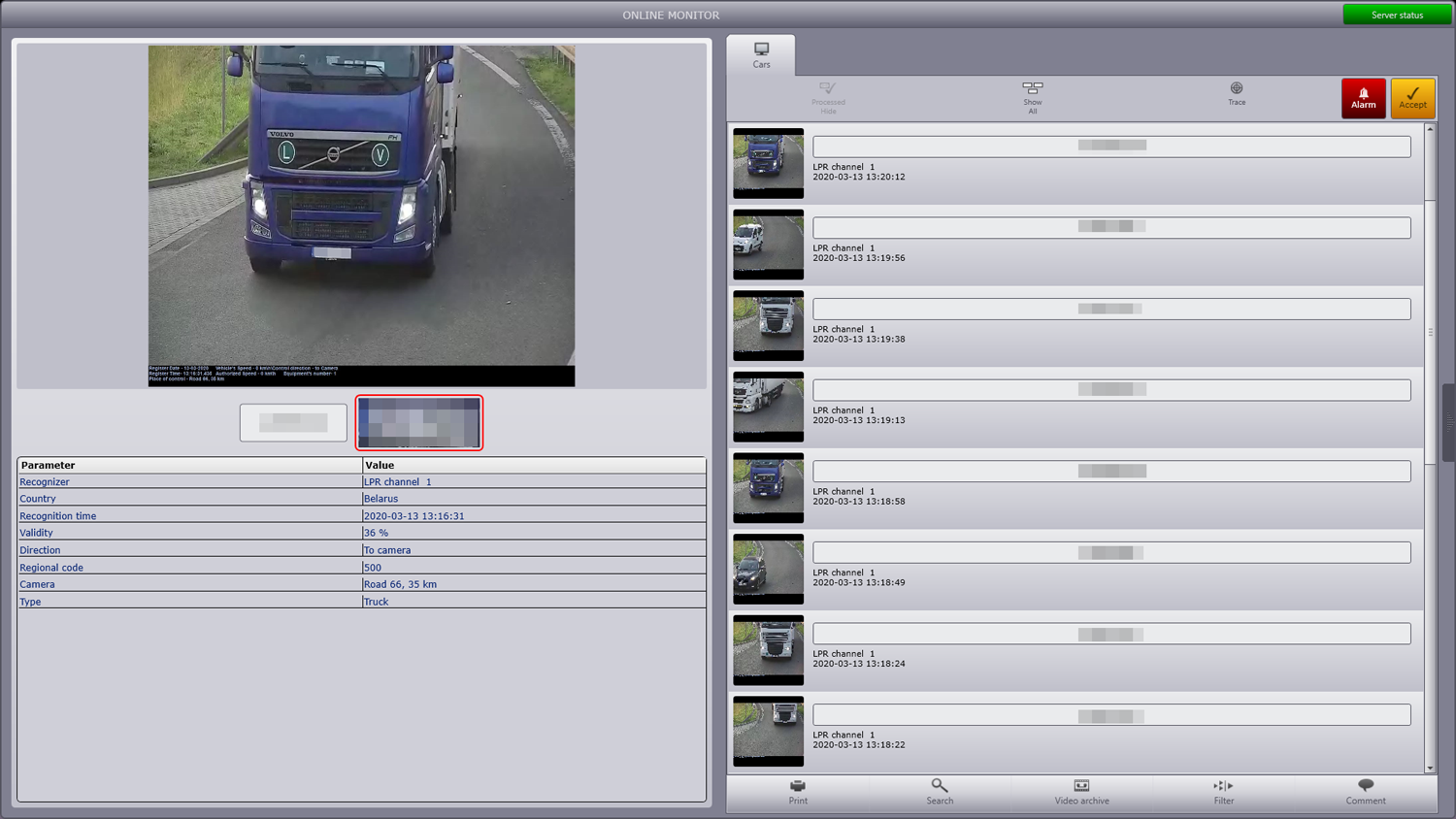
Integrated the IntLab container number recognition module.
Updated the IntelliVision car number recognition module. Added support for new national license plate formats and running recognition on GPU and increased overall recognition quality. Basic virtual loop is now replaced with the IntelliVision virtual loop.
The SDK for the AutoUragan LPR module is updated to version 3.7. Added new national formats and templates and increased operational stability.
Updated VIT LPR module to version 2.7.2. Added new national formats and templates, increased recognition quality and stability; the GUI now includes tools for fine-tuning the module.
Face PSIM 7.3
Integrated new YITU and SCT facial recognition modules. Updated VisionLabs facial recognition module to version 3.6.3.
In the engine, recognition of emotion and facial attributes (glasses, moustache, beard, hair color, headwear, etc.) was added to the existing age and gender guesstimation capabilities. Facial recognition now warns of faces covered with masks etc. and performs "liveness" checks to preclude identity spoofing.
You can now use facial attributes for filtering, e.g., to find all males wearing glasses and/or with a beard. Emotion recognition allows you to evaluate the quality of personnel operations and the degree of customer satisfaction in banking, retail, and other industries.
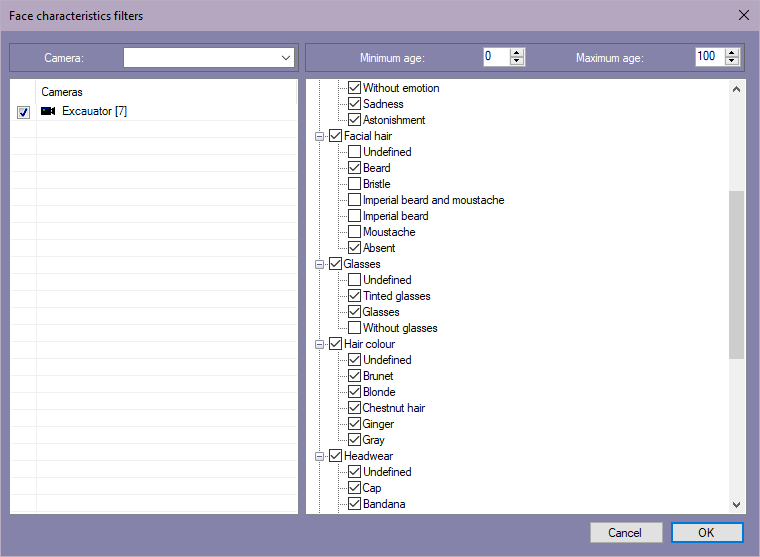
The Face Search tab now includes filters by name, department, and similarity rate, time window presets, and saving search parameters (filters) option. You can now launch a filtered search by double clicking a facial image in the captured/recognized faces log.
Other new features:
- the full names of recognized persons now appear on live video under the facial bounding box;
- you can now check an entire folder containing facial images against your DB;
- facial recognition now has a configurable capture area;
- facial DB replication across servers now allows a face to be added to all DBs by adding it to just one database.
POS PSIM 5.4
Integrated 5 models of POS terminals, 2 models of vehicle scales, a printer scales and the Sphinx screening management system that supports up to 5 handheld metal or metal/radiation detectors.
The integration of the screening system allows data to be received fr om connected devices, recorded to the POS PSIM DB, used for captioning screening videos, and utilized for searching by text comments in Video Footage. The integrated solution allows you to control equipment and personnel operations for more efficient and reliable screening.
In POS PSIM, existing integrations have been enhanced, and the wildcard search in captions has been introduced.
Axxon PSIM Web Report System 3.4
The web report subsystem now includes new and updated reports, and new functions have been introduced.
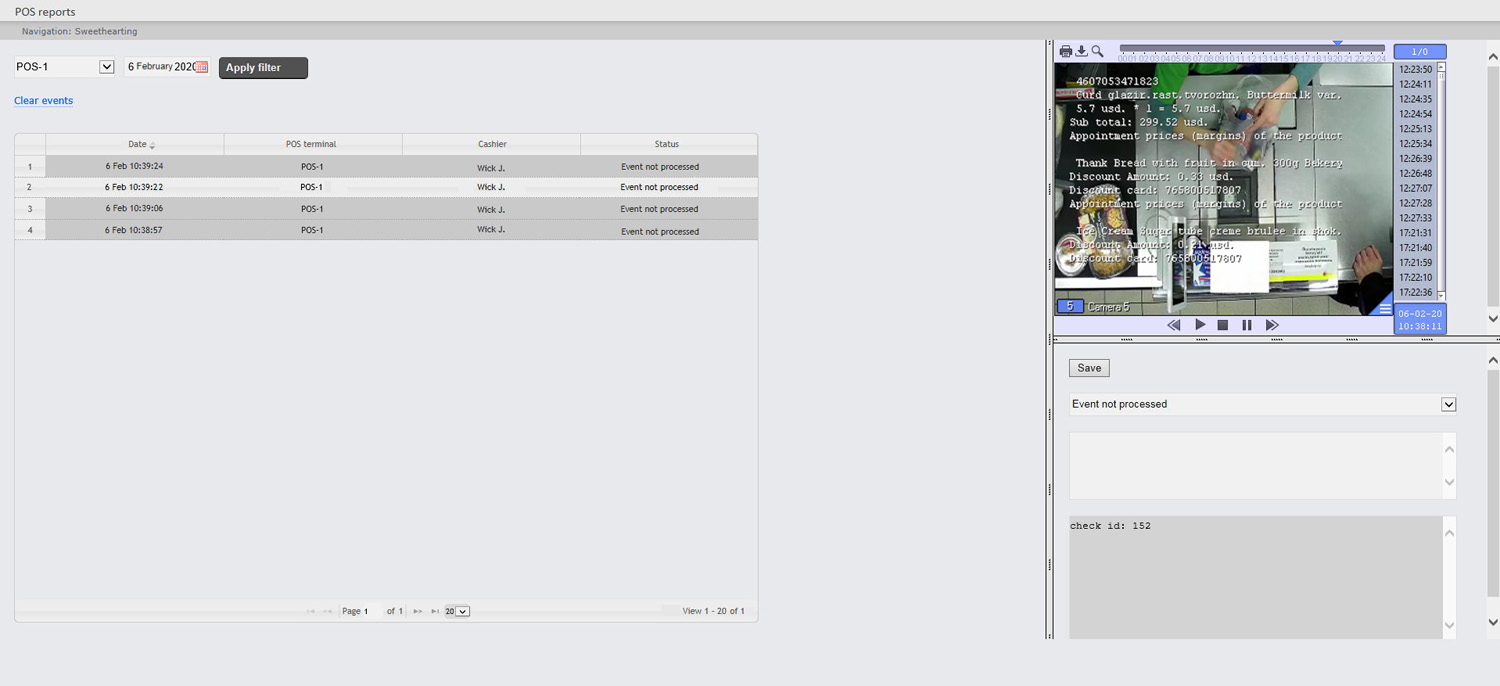
New Types of POS Reports
- A "Sweethearting" report allows you to view event video live.
- A cancelled items report contains data filtered by specified cashiers and item names over a specified period.
- A cancelled amount report is similar to the one previously listed and includes the total value of cancelled items.
New Types of Time and Attendance Reports
- A consolidated employees report contains data on the total number of employees in specified departments, and the number of employees staying in a specified area at the moment of reporting, or on a specified time/date.
- A detailed employees report contains data on the number of employees staying in a specified area during each day of a specified time period.
Other New Report Types
- A customer counter report contains information about the number of visitors who entered/exited a specified area over a specified period and is presented as a graph or as a table.
- A graphical report on events represents the number of events of a specified type for the selected types of objects over a specified time period. The exported report includes both a graph and a table.
- A pass card report contains information about the times of issuing pass cards for specified employees, or departments, as well as the types of cards and their expiration dates.
- A recognized rail car numbers report contains information about error detection with a check digit and a photo fr om the linked camera.
The Axxon PSIM 4.11 installation files, documentation, and release notes — with a complete list of changes — are available on this webpage.